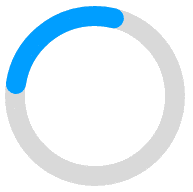Data visualization is a critical component of analytics, enabling businesses to gain insights and communicate data in an easy-to-understand format. In this blog, we'll explore some of the top analytics software for data visualization.
Tableau
Tableau is one of the most popular data visualization tools available today. It offers a wide range of features for creating interactive dashboards, visualizing complex data, and sharing insights with others. Tableau is also highly customizable, allowing users to create unique visualizations that meet their specific needs.
Microsoft Power BI
Microsoft Power BI is a powerful data visualization tool that integrates with Microsoft Excel and other Microsoft products. It offers a wide range of features for creating custom dashboards, visualizing data, and sharing insights with others. Power BI is also highly scalable, making it a great option for businesses of all sizes.
QlikView
QlikView is a data visualization tool that offers advanced features for data discovery and analysis. It offers a wide range of data visualization options, including interactive charts, graphs, and maps. QlikView also offers a powerful data engine that can handle large datasets and complex data models.
Google Data Studio
Google Data Studio is a free data visualization tool that integrates with other Google products such as Google Analytics and Google Sheets. It offers a wide range of features for creating custom reports and visualizations, including data blending, filtering, and pivoting. Google Data Studio is also highly collaborative, allowing multiple users to work on the same project.
Domo
Domo is a cloud-based data visualization tool that offers a wide range of features for creating interactive dashboards, visualizing data, and sharing insights with others. It offers a highly customizable interface that allows users to create unique visualizations that meet their specific needs. Domo also offers a powerful data engine that can handle large datasets and complex data models.
In conclusion, data visualization is a critical component of analytics, and the right analytics software can make all the difference. Whether you're a small business or a large enterprise, there are many great options available for data visualization, including Tableau, Microsoft Power BI, QlikView, Google Data Studio, and Domo. By choosing the right software for your needs, you can gain insights and communicate data in an easy-to-understand format that drives business success.
The Top Analytics Software for Data Visualization
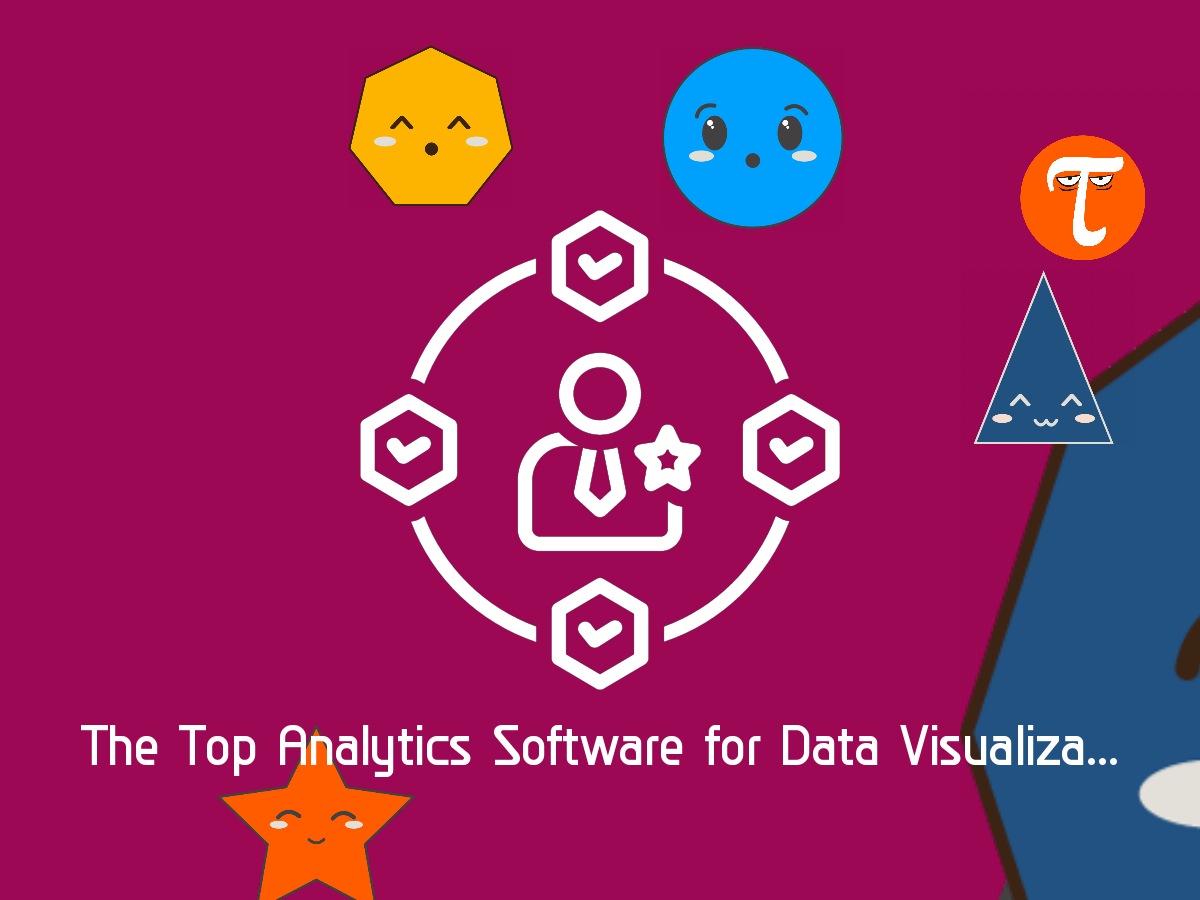
Reads Categories
APPLY TO JOBS
FEATURED

10 Good Distractions at Work Balancing Productivity with Wellbeing
Often, we view distractions in the workplace as hindrances to productivity. However, not all distractions are created equal. In fact, some can be beneficial, offering a much-needed break for our minds and enhancing our overall productivity. Let’s explore 10 good distractions at work that can actually boost your efficiency and morale.
1. Mini Mindfulness Exercises
Taking a few minutes for deep breathing or a short meditation session can reset your mental state, reducing stress and increasing focus.
2. Desk Yoga or Stretching
Physical movement, even something as simple as stretching at your desk, can relieve tension and improve blood flow, sharpening your concentration when you return to work.
3. Short Walks
A brief walk, whether it’s around the office or outside, can provide a change of scenery, fresh air, and a burst of energy.
4. Social Interactions
Having a quick chat with a colleague can be more than just socializing. It can foster collaboration, spark new ideas, and break the monotony of a routine.
5. Creative Breaks
Engaging in a creative activity like doodling, coloring, or solving a puzzle can stimulate your brain in different ways, boosting creativity and problem-solving skills.
6. Listening to Music or a Podcast
Tuning into your favorite music or an interesting podcast for a short while can be a great mental refresh, especially if your work is repetitive or requires intense focus.
7. Reading Something Unrelated to Work
Taking a brief period to read something non-work related, be it a chapter of a book or an article, can provide a mental escape and reduce stress.
8. Nature Interaction
If you have a plant at your desk or a window with a view, taking a moment to connect with nature can be immensely calming and rejuvenating.
9. Pet Time
For those in pet-friendly workplaces, spending a few minutes with a furry friend can lower stress levels and bring joy.
10. Mindful Snacking
Instead of mindlessly munching at your desk, take a short break to savor a healthy snack. This not only satisfies hunger but also offers a mental pause.
Embracing Positive Distractions
These “good distractions” are about finding balance. They shouldn’t derail your entire day but instead serve as brief intermissions that refresh your mind and body. By incorporating these into your daily routine, you can maintain high levels of productivity while also taking care of your mental and physical well-being.
Remember, productivity isn't just about constantly working; it's about working smart. And sometimes, working smart means allowing yourself the right kind of distractions.